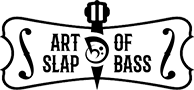MORE SPEED!!
About › Forums › Main Forum › Suggestion Box › MORE SPEED!!
- This topic has 14 replies, 7 voices, and was last updated 16 years ago by
mike sirman.
-
AuthorPosts
-
July 4, 2009 at 8:22 pm #252
Samuli Samuelsson
ParticipantHi.
Honestly, this is the slowest web-site, non-porn that is ;), that I’ve ever encountered.
Now it may be my antique IE browser, but all the other sites load with good speed.
It’s so slow that I appear here both as a Guest and as my T-Bird handle :D, And I kid You not.
If anyone has any suggestions, please, I’d like to try them.
Regards
SamJuly 4, 2009 at 8:29 pm #253Anonymous
GuestHi Sam,
thanks for the message.We are working constantly on making this w-site work as perfect as possible. I checked it on few different computers and with different browsers (firefox, explorer, chrome…) and it works fine. What are you using?
Anyone else had these problems?
July 4, 2009 at 8:46 pm #256mike sirman
ParticipantWorking great here for me here at work as well as when I was at home using a different ISP.
July 4, 2009 at 8:56 pm #257Samuli Samuelsson
ParticipantHi.
Thanks for the quick reply admin. Really appreciated.
I’m using XP Explorer 6.0 with Sp2.
This site along with photobucket are the worst, it sometimes takes minutes for the pages to load, and that my friend, pisses me off quite a bit ;).
I’m from the generation that used the net in the early 90’s so I do remember what it was to wait, wait, wait, but I thought that was history.
Should I try Firefox, everyone and their friends seem to rave about it?
Regards
SamJuly 4, 2009 at 9:10 pm #258mike sirman
ParticipantIs it only the forum thats slow for you or is the main page slow as well?
July 4, 2009 at 10:11 pm #259Samuli Samuelsson
ParticipantHi.
The main page(s) are a bit better, but the forum pages take from 20 to 60 seconds to load up.
Now I ain’t in no hurry, but…
Usually when I encounter these kinds of problems, there’s heavy code running on the background of the page: ads, graphics, videos etc. I see nothing like that in here.
Regards
SamJuly 4, 2009 at 10:26 pm #260mike sirman
ParticipantIf the main page is slow as well I would try a trace to the site itself, could be a routing issue.
if your not sure how just go to start – run – type in cmd and then in the dos window type in “tracert https://www.artofslapbass.com”
see what it shows for the times, for me im getting 84ms right now which isnt too bad.
See what you are getting for that, if that is fine then can throw you some other stuff that could be an issue.
July 5, 2009 at 1:58 am #262kools
ParticipantFor what it’s worth…I’ve had no problem with speed loading any of these pages.
July 5, 2009 at 3:08 pm #264Samuli Samuelsson
ParticipantHi.
[b]Metalstorm wrote:[/b]
[quote]If the main page is slow as well I would try a trace to the site itself, could be a routing issue.if your not sure how just go to start – run – type in cmd and then in the dos window type in “tracert https://www.artofslapbass.com”
see what it shows for the times, for me im getting 84ms right now which isnt too bad.
See what you are getting for that, if that is fine then can throw you some other stuff that could be an issue.[/quote]
I got figures ranging from 1600 ms up to 2400 ms, mostly towards the 2000 ms. I was planning to copy/paste the results but that damn window vanished :D.
Just to show how bad I’m at this geek stuff, I tried to do the same tracing for the forum: OF COURSE the syntax isn’t working.
Edit: Tried a few other sites as well. The tracert results were pretty much the same on the “faster loading” sites too.
Regards
SamJuly 11, 2009 at 11:32 am #311Dan Enriquez
Participantno issues here. B)
July 13, 2009 at 1:44 am #327Mike “Boom Boom” Brown
ParticipantMe neither, at least with this forum anyway. Just personal.
July 17, 2009 at 8:43 pm #376Strahinja Petrovic
ParticipantEverything working fine here!
July 18, 2009 at 6:40 am #384thomas
Participantmy take is if you have a whole buttload of antivirus and whatnot running, it just slows down- this site loads super fast at home on mac but painfully slow at work..
July 18, 2009 at 5:27 pm #400Samuli Samuelsson
ParticipantHi.
Thanks for the replies guys, appreciated.
I don’t have too much running on the background, just AVG free and while that program has been reported to give grief with certain site codes, this site and Photobucket are the only ones that are reeeaaalllly slow for me.
Tried running and shutting down several programs, but not much change in loading speeds.
I just have to live with it I guess.
Regards
SamJuly 18, 2009 at 8:49 pm #408mike sirman
ParticipantIf its IE that your running you can try running it with no 3rd party extensions, sometimes one of them will bog everything down. You can either go to start – programs – accessories – system tools – Internet explorer with no extensions
Or if you dont have that showing up in internet explorer go to tools – internet options – advanced tab and remove the check from enable 3rd party extensions. Then close IE and reopen and try it.
If that works then it means one of the extensions installed is screwed up which is minor, if it doesnt work or your using something other than IE then I have no idea dude.
-
AuthorPosts
- You must be logged in to reply to this topic.